How do I add a copyright notice to my iOS or Mac app?
If you're publishing an iOS or macOS app, you're probably going to want to add a copyright message to let users know it's your own original work. Adding a copyright notice is straighforward and can be done through a property in your app's Info.plist file.
Configuring Info.plist
To add a copyright notice, add the following properties to your Info.plist file:
- Copyright (Human-Readable)
NSHumanReadableCopyright: Set the value to your copyright notice. Typically this will include the words Copyright, you or your company's name and the year.
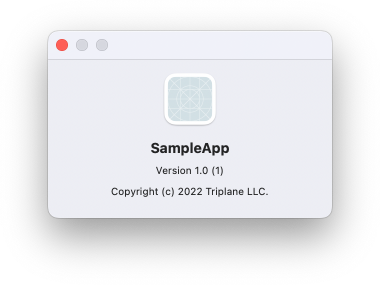
Once this is done you should notice your copyright notice appearing throughout your app.