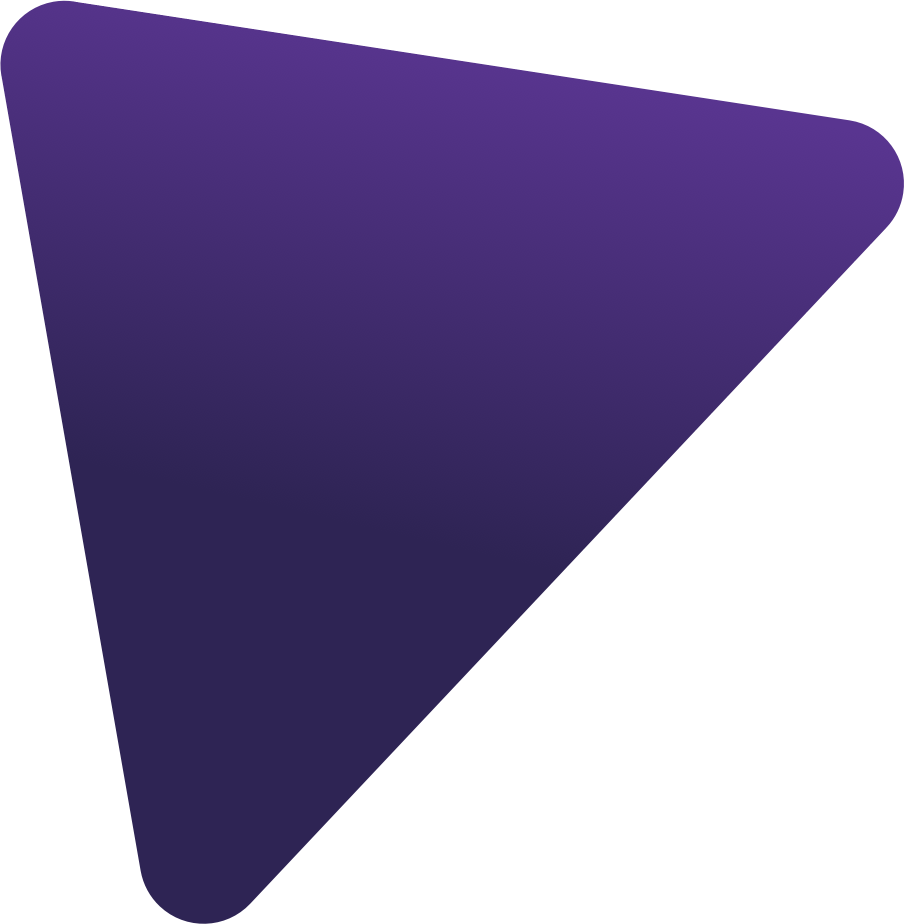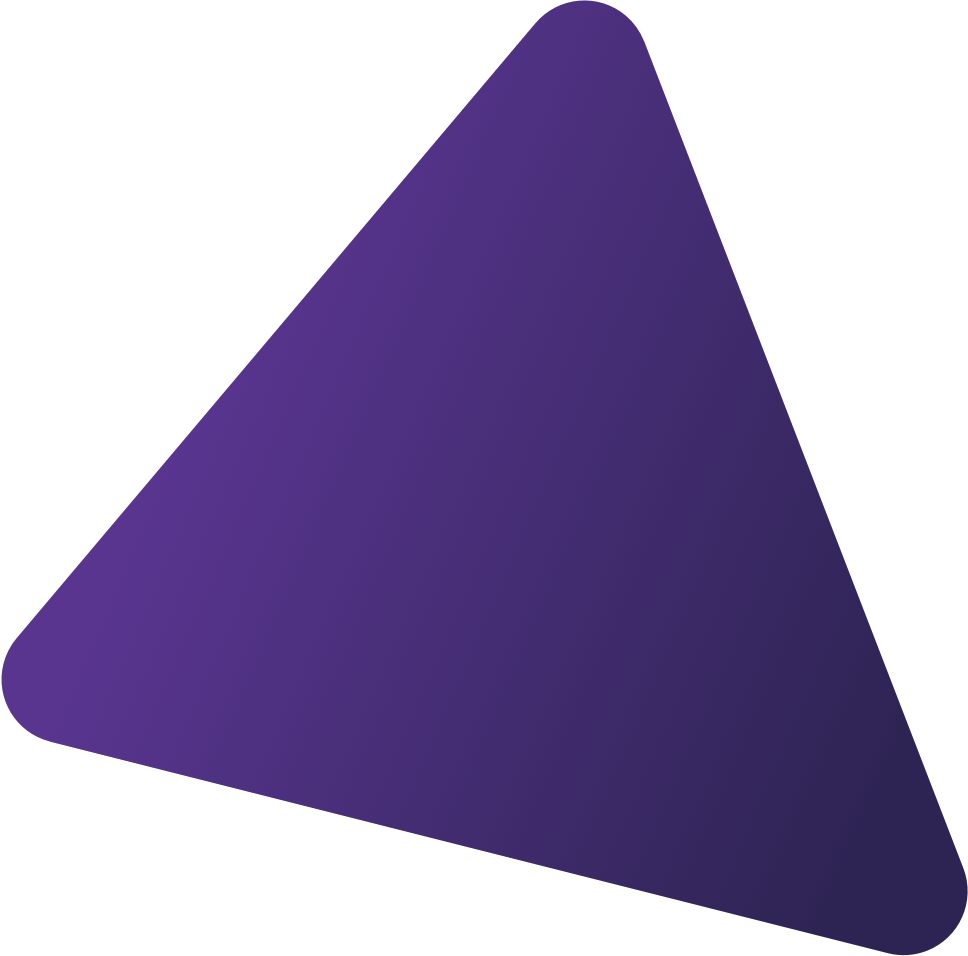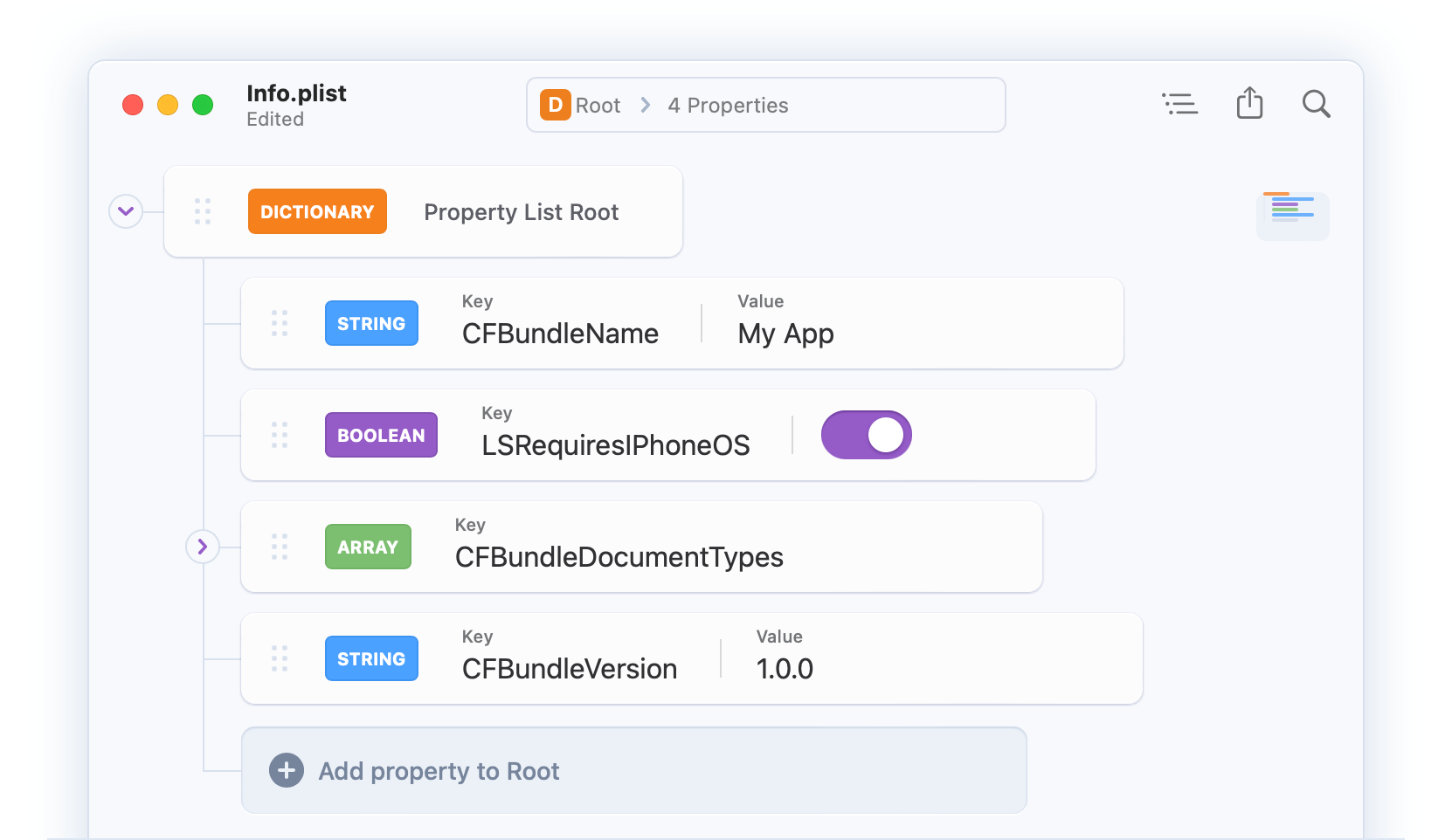

If you've ever had to edit a plist file before you know the experience can be less than ideal. You're either stuck with Xcode's barebones editor or a text editor where you're left to manually edit arcane XML tags. Not great!
Penguin lets you edit any plist file in a beautiful and easy to understand tree view. Drag, drop, expand, reorder and modify your plist with intuitive controls and clear visual cues.
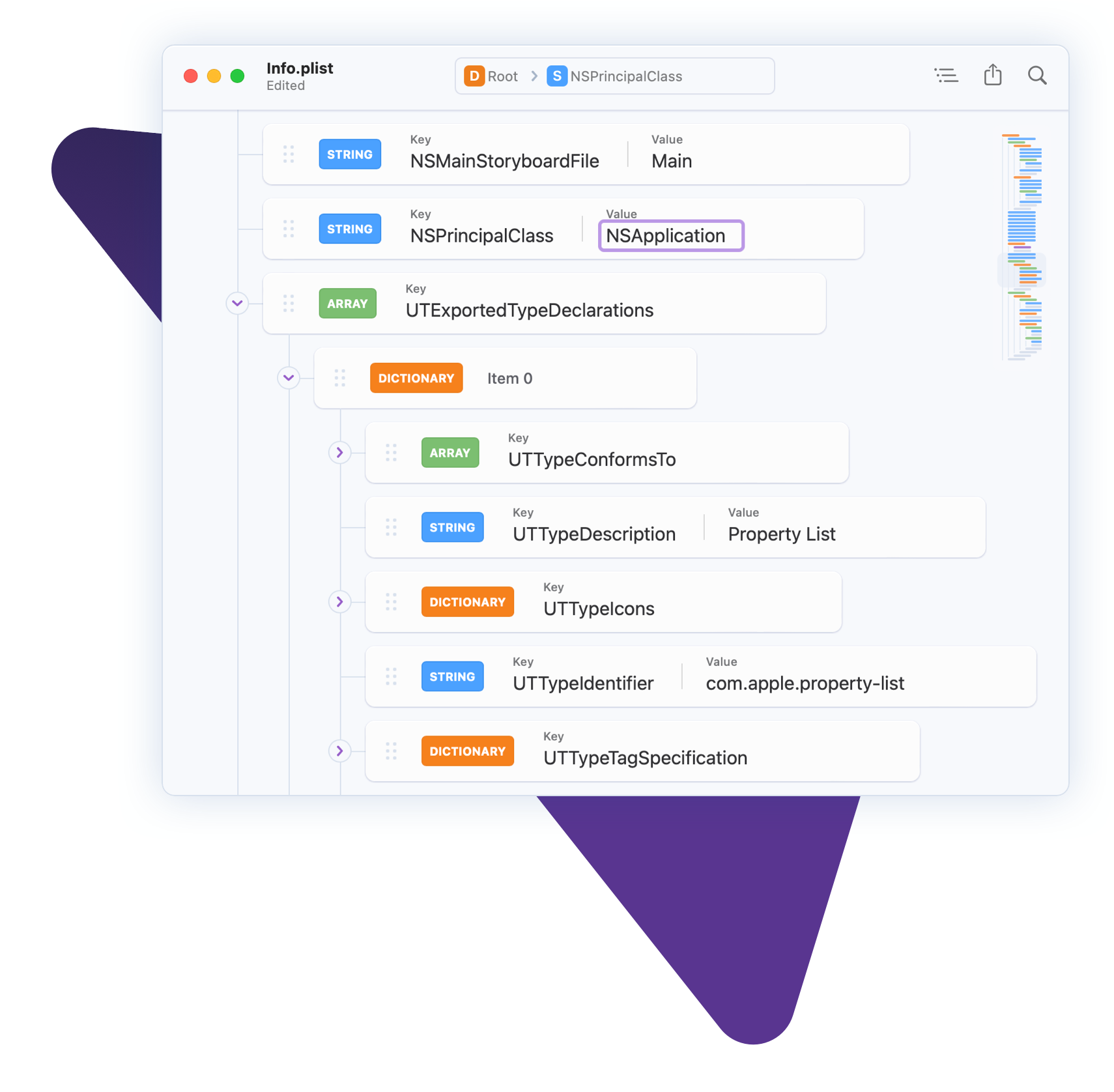
Penguin is loaded with tools and features that make editing plists a breeze. Keyboard shortcuts help you traverse the document tree, add new nodes and expand or collapse list segments. Contextual right-click menus allow you to export segments of the plist as XML, JSON, Swift or Obj-C code. A built in linter ensures your files are error-free.
Editing an Information Property List file? No problem! Penguin comes with a context aware New Property Panel that offers a list of available keys and values and a summary of what each one does.

Penguin is a native Mac app. That means support for file versioning, iCloud, Finder integration and much more right out of the box. And of course that also means support for system-wide dark mode too. Penguin runs great on Apple Silicon Macs and has been optimized to consume as little battery power as possible.
Penguin was designed to be fast so nothing gets in between you and the file you want to edit. List virtualization means Penguin can handle huge plist files without slowing down the interface.
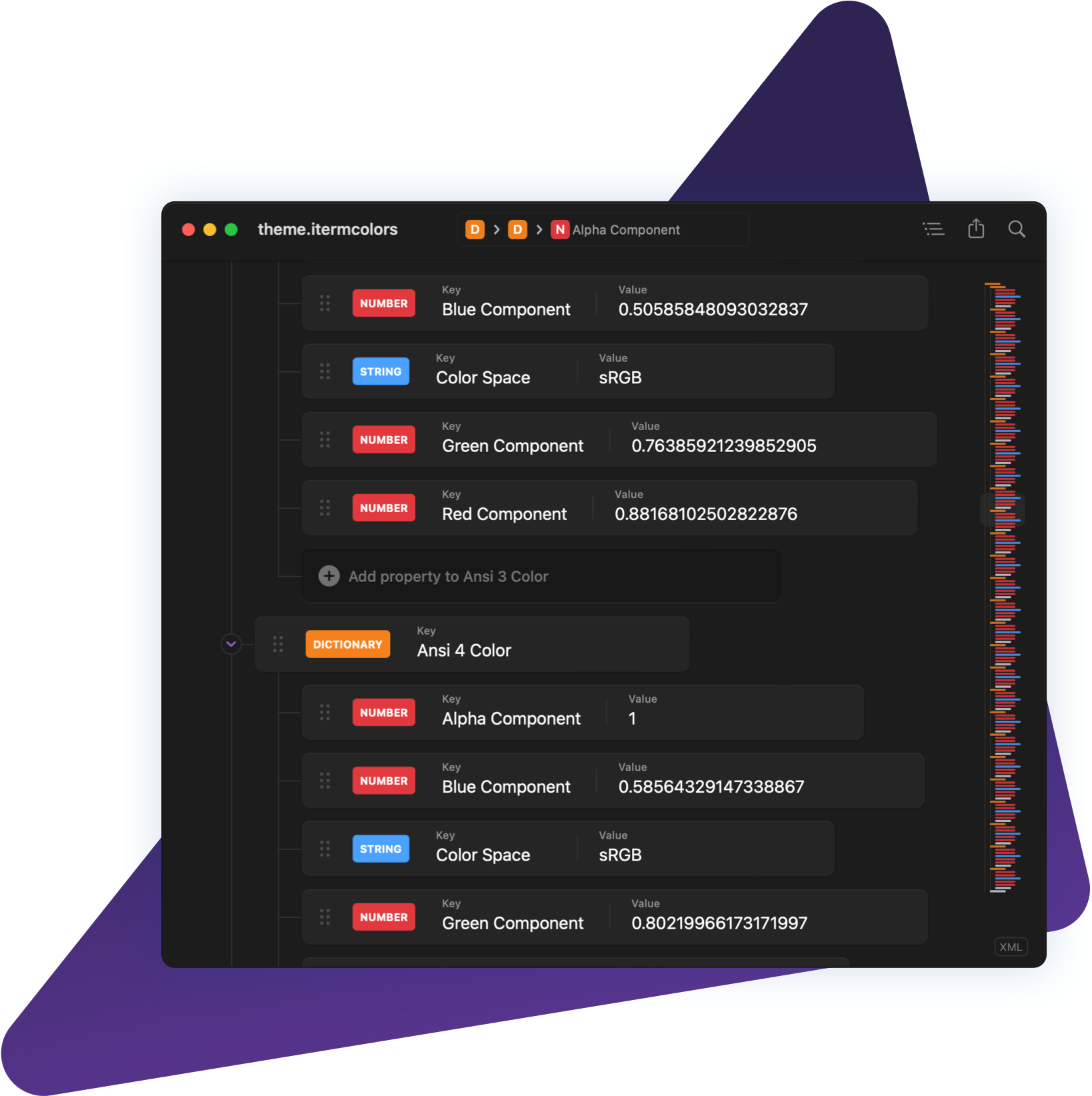
Here are some of the many features that make Penguin a great choice for editing plist files: